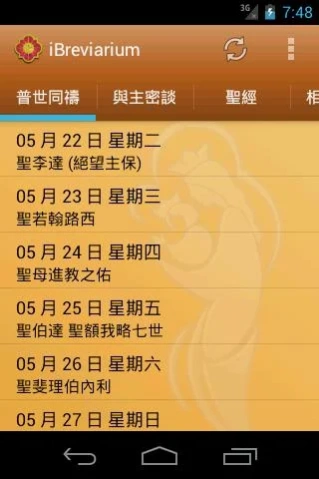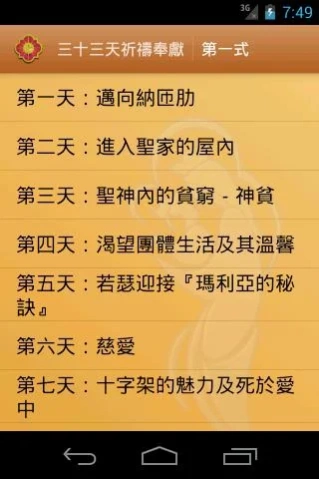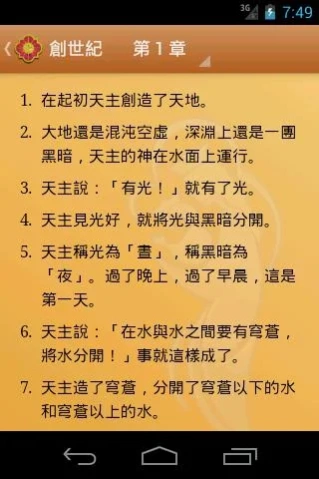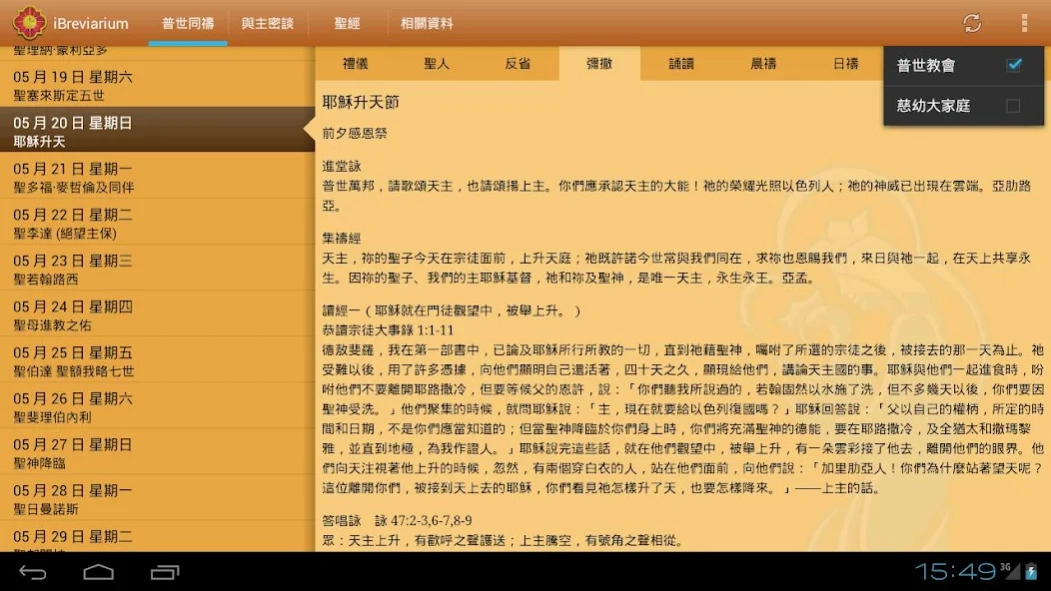iBreviarium 我靈讚頌主 2.1.3
Free Version
Publisher Description
iBreviarium 我靈讚頌主 - Provide scriptures, daily lesson scriptures, updated daily
"Reciting the sake of, derived from the heart of Victoria; pray and knocked on the door and opened the goalkeeper by contemplation." ── Ji Gao Jia degrees west
Prayer is the source of life, and the pinnacle of faith; reciting the day's lesson is the traditional Catholic Church, let believers put their mind to God as the center of the moment. This program provides daily Mass and daily lesson through daily reading, commonly scriptures, rituals and other information relating to the real saints row, chanting prayers for the faithful every day, meditate; in a busy life, nourished by the Word and prayer perseverance continue to step Wu Christ, imitate the apostles, saints aromatic table, living out Christ's appearance.
This program provides for three consecutive weeks of Scripture, day after class, a daily ritual, reflection and real saints row, updated daily.
About iBreviarium 我靈讚頌主
iBreviarium 我靈讚頌主 is a free app for Android published in the Reference Tools list of apps, part of Education.
The company that develops iBreviarium 我靈讚頌主 is Paul Leung. The latest version released by its developer is 2.1.3.
To install iBreviarium 我靈讚頌主 on your Android device, just click the green Continue To App button above to start the installation process. The app is listed on our website since 2015-05-25 and was downloaded 2 times. We have already checked if the download link is safe, however for your own protection we recommend that you scan the downloaded app with your antivirus. Your antivirus may detect the iBreviarium 我靈讚頌主 as malware as malware if the download link to com.linkomnia.mhchina is broken.
How to install iBreviarium 我靈讚頌主 on your Android device:
- Click on the Continue To App button on our website. This will redirect you to Google Play.
- Once the iBreviarium 我靈讚頌主 is shown in the Google Play listing of your Android device, you can start its download and installation. Tap on the Install button located below the search bar and to the right of the app icon.
- A pop-up window with the permissions required by iBreviarium 我靈讚頌主 will be shown. Click on Accept to continue the process.
- iBreviarium 我靈讚頌主 will be downloaded onto your device, displaying a progress. Once the download completes, the installation will start and you'll get a notification after the installation is finished.